系統使用Ubuntu 20.04
在新系統裝好後,先 apt update 跟 apt upgrade 更新一下後再正式開始。
安裝指令:
# apt install mongodb檢查MongoDB啟動狀態
# systemctl status mongodb看到active (running)就知道應該正常運作了
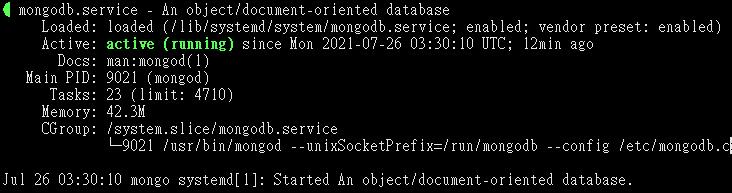
啟動MongoDB
# systemctl start mongodb停止運行
# systemctl stop mongodb開機時自動啟動
# systemctl enable mongodb開機時取消自動啟動
# systemctl disable mongodb使用Mongo Shell
# mongo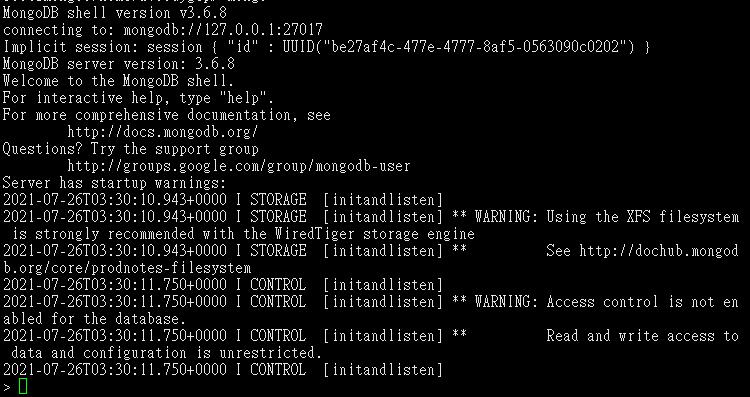
輸入exit 或是 quit() 可以離開
這個可能不太需要用到,還是紀錄一下怎麼移除MongoDB,簡單說就是先停用再移除
# systemctl stop mongodb
# apt purge mongodb
# apt autoremoveMongoDB的設定檔應該會是在 /etc/mongodb.conf
如果要對外開放連線,可以把這檔案內的 bind_ip = 127.0.0.1 前面加個#給註解起來。
或是指定可以連線的IP,IP之間用逗號分開,例如這樣: bind_ip = 127.0.0.1,10.140.0.17
然後重新啟動就可以。
預設會打開的PORT是 27017